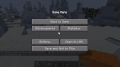Se vuoi, migliora la traduzione di questo articolo correggendo i vari errori.

|
“ | The system as a whole is called "advancements", which is aimed at guiding & tracking players progress through the game (in vanilla survival and any custom additions by mapmakers or mods). Most advancements are literally just that - an advancement through the game. | „ |
| ~ Dinnerbone on the advancements system[1] |

Pop-up che appare quando un progresso è completato.

Pop-up che appare quando un progresso "obiettivo" è completato.

Pop-up che appare quando un progresso "sfida" è completato.
I Progressi sono un metodo per guidare gradualmente i nuovi giocatori nel mondo di Minecraft e dare loro missioni da compiere, in modo simile al più semplice sistema di imprese nella Console Edition e nella Pocket Edition.
Ottenimento
I progressi possono essere completati in ogni modalità di gioco e sono ottenuti e salvati per ogni singolo mondo. I progressi possono anche essere assegnati o revocati tramite il comando /advancement.
Nonostante i progressi guidino i giocatori durante il game secondo una sequenza logica, essi sono indipendenti gli uni dagli altri; un progresso può essere completato senza aver completato i progressi di cui è un sottogruppo.
Quando un progresso viene conquistato, nell'angolo in alto a destra del gioco compare una notifica pop-up scorrevole e viene mostrato un messaggio in chat. Il colore del testo nella notifica dipende dal tipo di progresso; quelli normali e di tipo "obiettivo" sono gialli, mentre quelli di tipo "sfida" sono rosa.
Interfaccia

L'interfaccia dei progressi. Un progresso ("Isn't It Iron Pick") è selezionato.
Il pulsante per accedere all'interfaccia dei progressi si trova nel menu pausa. Si può aprire tale intergaccia anche premendo il tasto Template:Key.
Il sistema di progressi comprende vari alberi composti di progressi, ognuno dei quali inizia con un processo e finisce con un obiettivo o una sfida. Cliccando e trascinando il mouse si possono vedere i vari rami da cui è composto l'albero dei progressi. Ogni albero è caratterizzato da una scheda differente. Le schede predefinite sono 5, ma se ne possono aggiungere altre[2][3]):
- Minecraft
- Avventura
- Il Nether
- L'End
- Vita dei campi
Ogni scheda ha uno sfondo differente.
Le icone dei progressi mostrano un nome ed una descrizione quando si scorre sopra di essi col mouse. Inoltre questa finestra appare nella scheda solo se è stato completato il progresso che li precede.
Le cornici delle icone dei progressi possono variare a seconda della loro difficoltà o se questi sono stati completati o no. Sotto è presente una legenda:
| Cornice dell'icona | Descrizione | |
|---|---|---|
| Regolare | Completato | |

|

|
Progresso normale. |

|

|
Progresso "obiettivo". |

|

|
Progresso "sfida". |
Ulteriori schede e progressi possono essere aggiunti attraverso filo JSON.
Lista dei progressi
Minecraft
Albero dei progressi nella scheda "Minecraft"
| Icona | Progresso | Descrizione nel gioco | Genitore | Requisiti reali (se differenti) | ID nello spazio dei nomi | |
|---|---|---|---|---|---|---|
|
| Minecraft | The heart and story of the game | — | Get a crafting table in your inventory. | minecraft:story/root | |
|
| Stone Age | Mine stone with your new pickaxe | Minecraft | Get cobblestone in your inventory. | minecraft:story/mine_stone | |
|
| Getting an Upgrade | Construct a better pickaxe | Stone Age | Get a stone pickaxe in your inventory. | minecraft:story/upgrade_tools | |
| Acquire Hardware | Smelt an iron ingot | Getting an Upgrade | Get an iron ingot in your inventory. | minecraft:story/smelt_iron | ||
| Suit Up | Protect yourself with a piece of iron armor | Acquire Hardware | Get any type of iron armor in your inventory. | minecraft:story/obtain_armor | ||
| Hot Stuff | Fill a bucket with lava | Acquire Hardware | Get a lava bucket in your inventory. | minecraft:story/lava_bucket | ||
|
| Isn't It Iron Pick | Upgrade your pickaxe | Acquire Hardware | Get an iron pickaxe in your inventory. | minecraft:story/iron_tools | |
| Not Today, Thank You | Deflect an arrow with a shield | Suit Up | Deflect a projectile with a shield. | minecraft:story/deflect_arrow | ||
| Ice Bucket Challenge | Form and mine a block of Obsidian | Hot Stuff | Get a block of obsidian in your inventory. | minecraft:story/form_obsidian | ||
|
| Diamonds! | Acquire diamonds | Isn't It Iron Pick | Get a diamond in your inventory. | minecraft:story/mine_diamond | |
| We Need to Go Deeper | Build, light and enter a Nether Portal | Ice Bucket Challenge | Enter the Nether dimension. | minecraft:story/enter_the_nether | ||
| Cover Me With Diamonds | Diamond armor saves lives | Diamonds! | Get any type of diamond armor in your inventory. | minecraft:story/shiny_gear | ||
|
| Enchanter | Enchant an item at an Enchanting Table | Diamonds! | — | minecraft:story/enchant_item | |
| Zombie Doctor | Weaken and then cure a zombie villager | We Need to Go Deeper | Throw a splash potion of weakness at a zombie villager and give it a golden apple (by facing the zombie and pressing the Template:Control key with a golden apple in your hand). | minecraft:story/cure_zombie_villager | ||
| Eye Spy | Follow an Ender Eye | We Need to Go Deeper | Enter a stronghold. | minecraft:story/follow_ender_eye | ||
| The End? | Enter the End Portal | Eye Spy | Enter the End dimension. | minecraft:story/enter_the_end | ||
Nether

Advancement tree in the "Nether" tab
Template:Advancements Template:Advancements Template:Advancements Template:Advancements Template:Advancements Template:Advancements Template:Advancements Template:Advancements Template:Advancements Template:Advancements Template:Advancements Template:Advancements Template:Advancements
The End

Advancement tree in the "The End" tab
Template:Advancements Template:Advancements Template:Advancements Template:Advancements Template:Advancements Template:Advancements Template:Advancements Template:Advancements Template:Advancements
Adventure

Advancement tree in the "Adventure" tab
| Icona | Progresso | Descrizione nel gioco | Genitore | Requisiti reali (se differenti) | ID nello spazio dei nomi | Premi |
|---|---|---|---|---|---|---|
|
| Adventure | Adventure, exploration, and combat | — | Kill any entity, or be killed by any entity. | minecraft:adventure/root | — |
| Monster Hunter | Kill any hostile monster | Adventure | Kill one of these 22 mobs. Other mobs are ignored for this advancement. | minecraft:adventure/kill_a_mob | — | |
| What a Deal! | Successfully trade with a Villager | Adventure | — | minecraft:adventure/trade | — | |
| Sweet dreams | Change your respawn point | Adventure | Successfully sleep in a bed, either by sleeping till dawn, or, in the case of a multiplayer server, staying in bed for longer than five seconds. | minecraft:adventure/sleep_in_bed | — | |
| Take Aim | Shoot something with a bow and arrow | Monster Hunter | Fire a bow so that the arrow strikes any entity. | minecraft:adventure/shoot_arrow | — | |
|
| Monsters Hunted | Kill one of every hostile monster | Monster Hunter | Kill each of these 22 mobs. Other mobs may be killed, but are ignored for the advancement. | minecraft:adventure/kill_all_mobs | Template:EntitySprite100 experience |
| Postmortal | Use a Totem of Undying to cheat death | Monster Hunter | — | minecraft:adventure/totem_of_undying | — | |
| Hired Help | Summon an Iron Golem to help defend a village | What a Deal! | Summon an iron golem. | minecraft:adventure/summon_iron_golem | — | |
| Adventuring Time | Discover every biome | Sweet dreams | Visit these 36 biomes. Other biomes may also be visited, but are ignored for the advancement. | minecraft:adventure/adventuring_time | Template:EntitySprite500 experience | |
| Sniper duel | Kill a skeleton with an arrow from more than 50 meters | Take Aim | Use a launched arrow to kill a skeleton from 50 or more blocks away, horizontally. | minecraft:adventure/sniper_duel | Template:EntitySprite50 experience | |
Husbandry

Advancement tree in the "Husbandry" tab
| Icona | Progresso | Descrizione nel gioco | Genitore | Requisiti reali (se differenti) | ID nello spazio dei nomi | Premi |
|---|---|---|---|---|---|---|
| Husbandry | The world is full of friends and food | — | Eat anything that can be eaten. | minecraft:husbandry/root | — | |
| The Parrots and the Bats | Breed two animals together | Husbandry | Breed a pair of one of these 10 mobs. Other breedable mobs, if any, are ignored for the advancement. | minecraft:husbandry/breed_an_animal | — | |
| Best Friends Forever | Tame an animal | Husbandry | Tame one of the 5 types of mob that are tamable. | minecraft:husbandry/tame_an_animal | — | |
| A Seedy Place | Plant a seed and watch it grow | Husbandry | Plant one of these 5 plants. Other plants are ignored for the advancement. | minecraft:husbandry/plant_seed | — | |
| Two by Two | Breed all the animals! | The Parrots and the Bats | Breed pairs of each of these 10 mobs. Other tamable mobs, if any, are ignored for the advancement. | minecraft:husbandry/breed_all_animals | Template:EntitySprite100 experience | |
| A Balanced Diet | Eat everything that is edible, even if it's not good for you | A Seedy Place | Eat each of these 35 foods. Other foods, if any, are ignored for the advancement. | minecraft:husbandry/balanced_diet | Template:EntitySprite100 experience | |
| Serious Dedication | Completely use up a diamond hoe, and then reevaluate your life choices | A Seedy Place | Use up the final bit of durability on a diamond hoe, so that it breaks. | minecraft:husbandry/break_diamond_hoe | Template:EntitySprite100 experience | |
JSON Format
Custom advancements in the 'data/advancements' folder of a Minecraft world store the advancement data for that world as separate JSON files:
These JSON files are structured according to the following format:
- The root tag.
- display: The optional display data.
- icon: The data for the icon.
- item: The item id.
- data: The damage value for the item.
- title: The title for this advancement.
- title: A JSON text component (containing text and formatting like used in /tellraw and various other commands. Also translate tag can be used here).
- frame: The optional type of frame for the icon.
challengefor a tile with a more fancy spiked border as it is used for the kill all mobs advancement,goalfor a tile with a rounded border as it is used for the full beacon advancement,taskfor a normal tile (default.) - background: The optional directory for the background to use in this advancement tab (only for the root advancement).
- description: The description of the advancement.
- description: A JSON text component (containing text and formatting like used in /tellraw and various other commands. Also translate tag can be used here).
- show_toast: Can be
trueorfalse. Whether or not to show the toast pop up after completing this advancement. Defaults to true. - announce_to_chat: Can be
trueorfalse. Whether or not to announce in the chat when this advancement has been completed. Defaults to true. - hidden: Can be
trueorfalse. Whether or not to hide this advancement and all its children from the advancement screen until this advancement have been completed. Has no effect on root advancements them self but will still affect all their children. Defaults to false.
- icon: The data for the icon.
- parent: The optional parent advancement directory of this advancement (does not apply for the root advancement).
- criteria: The required criteria that have to be met.
- <criteriaName>: A name given to the criteria (can be any string, must be unique).
- trigger: The trigger for this advancement; specifies what the game should check for the advancement.
- conditions: All the conditions that need to be met when the trigger gets activated.
- <criteriaName>: A name given to the criteria (can be any string, must be unique).
- requirements: An optional list of requirements (all the <criteriaName>). If all criteria are required, this may be omitted. With multiple criteria: requirements contains a list of lists with criteria (all criteria need to be mentioned). If all of the lists each have any criteria met, it will complete the advancement. (basically AND grouping of OR groups)
- rewards: An optional collection of the rewards provided when this advancement is obtained.
- recipes: A list of crafting recipes (strings).
- loot: A list of loot tables (strings).
- experience: An amount of experience.
- function: A function to run. Functions are text files with the file extension
.mcfunctionin .minecraft\saves\XXXX\data\functions\ and can contain a list of commands to run in order.
- display: The optional display data.
List of triggers
minecraft:bred_animals
Triggers after the player breeds 2 animals. Available conditions:
- conditions:
- child: The child that results from the breeding.
- Etichette comuni in tutte le entità Vedi Template:Nbt inherit/conditions/entity/template
- parent: The parent.
- Etichette comuni in tutte le entità Vedi Template:Nbt inherit/conditions/entity/template
- partner: The partner (the entity the parent was bred with, useful for checking horses + donkey = mule breeding)
- Etichette comuni in tutte le entità Vedi Template:Nbt inherit/conditions/entity/template
- child: The child that results from the breeding.
An example
{
"criteria": {
"example": {
"trigger": "minecraft:bred_animals",
"conditions": {
"child": {
"type": "mule"
},
"parent": {
"location": {
"biome": "beaches"
}
},
"partner": {
"effects": {
"minecraft:speed": {
"amplifier": {
"min": 2
}
}
}
}
}
}
}
}
minecraft:brewed_potion
Triggers after the player takes a potion out of a brewing stand. Available conditions:
- conditions:
- potion: A brewed potion ID.
An example
{
"criteria": {
"example": {
"trigger": "minecraft:brewed_potion",
"conditions": {
"potion": "minecraft:strong_swiftness"
}
}
}
}
minecraft:changed_dimension
Triggers after the player travels between two dimensions. Available conditions:
- conditions:
- from: The dimension the entity traveled from. Accepts these 3 values.
- to: The dimension the entity traveled to. Same accepted values as above.
An example
{
"criteria": {
"example": {
"trigger": "minecraft:changed_dimension",
"conditions": {
"from": "the_end",
"to": "overworld"
}
}
}
}
minecraft:construct_beacon
Triggers after the player changes the structure of a beacon. (When the beacon updates itself). Available conditions:
- conditions:
- level: The tier of the updated beacon structure.
- level:
- max: The maximum value.
- min: The minimum value.
An example
{
"criteria": {
"example": {
"trigger": "minecraft:construct_beacon",
"conditions": {
"level": {
"min": 3
}
}
}
}
}
minecraft:consume_item
Triggers when the player consumes an item. Available conditions:
- conditions:
- item: The item that was consumed
- Etichette comuni in tutti gli oggetti Vedi Template:Nbt inherit/conditions/item/template
- item: The item that was consumed
An example
{
"criteria": {
"example": {
"trigger": "minecraft:consume_item",
"conditions": {
"item": {
"item": "minecraft:golden_apple",
"data": 1,
"nbt": "{display:{Name:\"Example\"}}"
}
}
}
}
}
minecraft:cured_zombie_villager
Triggers when the player cures a zombie villager. Available conditions:
- conditions:
- villager: The villager that is the result of the conversion. The 'type' tag is redundant since it will always be "villager".
- Etichette comuni in tutte le entità Vedi Template:Nbt inherit/conditions/entity/template
- zombie: The zombie villager right before the conversion is complete (not when it is initiated). The 'type' tag is redundant since it will always be "zombie_villager".
- Etichette comuni in tutte le entità Vedi Template:Nbt inherit/conditions/entity/template
- villager: The villager that is the result of the conversion. The 'type' tag is redundant since it will always be "villager".
An example
{
"criteria": {
"example": {
"trigger": "minecraft:cured_zombie_villager",
"conditions": {
"villager": {
"location": {
"biome": "plains"
}
},
"zombie": {
"distance": {
"horizontal": {
"max": 10
}
}
}
}
}
}
}
minecraft:effects_changed
Triggers after the player gets a status effect applied or taken from them. Available conditions:
- conditions:
- effects: A list of status effects the player has.
- <minecraft:effect_name>: A status effect with the key name being the status effect name.
- amplifier: The effect amplifier.
- amplifier:
- max: The maximum value.
- min: The minimum value.
- duration: The effect duration in ticks.
- duration:
- max: The maximum value.
- min: The minimum value.
- <minecraft:effect_name>: A status effect with the key name being the status effect name.
- effects: A list of status effects the player has.
An example
{
"criteria": {
"example": {
"trigger": "minecraft:effects_changed",
"conditions": {
"effects": {
"minecraft:weakness": {},
"minecraft:slowness": {
"amplifier": 2,
"duration": {
"min": 100,
"max": 500
}
}
}
}
}
}
}
minecraft:enchanted_item
Triggers after the player enchants an item through an enchanting table (does not get triggered through an anvil, or through commands). Available conditions:
- conditions:
- item: The item after it has been enchanted.
- Etichette comuni in tutti gli oggetti Vedi Template:Nbt inherit/conditions/item/template
- levels: The levels spent by the player on the enchantment.
- levels:
- max: The maximum value.
- min: The minimum value.
- item: The item after it has been enchanted.
An example
{
"criteria": {
"example": {
"trigger": "minecraft:enchanted_item",
"conditions": {
"item": {
"item": "minecraft:wooden_sword",
"enchantments": [
{
"enchantment": "minecraft:sharpness",
"levels": {
"min": 2
}
}
]
},
"levels": {
"min": 3
}
}
}
}
}
minecraft:enter_block
Triggers when the player stands in a block. Checks every tick and will try to trigger for each successful match (up to 8 times, the maximum amount of blocks a player can stand in), which only works if the advancement is revoked from within the advancement using a function reward. Available conditions:
- conditions:
- block: The block that the player is standing in. Accepts block IDs.
- state: The block states of the block.
- <state_name>: A single block state, with the key name being the state name and the value being the required value of that state.
An example
{
"criteria": {
"example": {
"trigger": "minecraft:enter_block",
"conditions": {
"block": "minecraft:red_flower",
"state": {
"type": "allium"
}
}
}
}
}
minecraft:entity_hurt_player
Triggers after a player gets hurt. Available conditions:
- conditions:
- damage: Checks the damage done to the player.
- Etichette dei danni Vedi Template:Nbt inherit/conditions/damage/template
- damage: Checks the damage done to the player.
An example
{
"criteria": {
"example": {
"trigger": "minecraft:entity_hurt_player",
"conditions": {
"damage": {
"source_entity": {
"type": "skeleton"
},
"direct_entity": {
"type": "arrow"
},
"taken": {
"min": 4.0
}
}
}
}
}
}
minecraft:entity_killed_player
Triggers after an entity kills a player. Available conditions:
- conditions:
- entity: Checks the entity that was the source of the damage that killed the player (for example: The skeleton that shot the arrow).
- Etichette comuni in tutte le entità Vedi Template:Nbt inherit/conditions/entity/template
- killing_blow: Checks the type of damage that killed the player.
- Etichette comuni in tutti i tipi di danno Vedi Template:Nbt inherit/conditions/damage_type/template
- entity: Checks the entity that was the source of the damage that killed the player (for example: The skeleton that shot the arrow).
An example
{
"criteria": {
"example": {
"trigger": "minecraft:entity_killed_player",
"conditions": {
"entity": {
"type": "skeleton"
},
"killing_blow": {
"is_projectile": true
}
}
}
}
}
minecraft:impossible
Triggers only using commands.
An example
{
"criteria": {
"example": {
"trigger": "minecraft:impossible"
}
}
}
minecraft:inventory_changed
Triggers after any changes happen to the player's inventory. Available conditions:
- conditions:
- items: A list of items in the player's inventory. All items in the list must be in the player's inventory, but not all items in the player's inventory have to be in this list.
- :
- Etichette comuni in tutti gli oggetti Vedi Template:Nbt inherit/conditions/item/template
- :
- slots:
- empty: The amount of slots empty in the inventory.
- empty:
- max: The maximum value.
- min: The minimum value.
- full: The amount of slots completely filled (stacksize) in the inventory.
- full:
- max: The maximum value.
- min: The minimum value.
- occupied: The amount of slots occupied in the inventory.
- occupied:
- max: The maximum value.
- min: The minimum value.
- items: A list of items in the player's inventory. All items in the list must be in the player's inventory, but not all items in the player's inventory have to be in this list.
An example
{
"criteria": {
"example": {
"trigger": "minecraft:inventory_changed",
"conditions": {
"items": [
{
"item": "minecraft:stone",
"data": 2,
"count": {
"min": 5,
"max": 10
}
},
{
"item": "minecraft:wool",
"data": 5
},
{
"item": "minecraft:wooden_sword",
"durability": {
"min": 50
},
"nbt": "{display:{Name:\"Example\"}}"
}
],
"slots": {
"occupied": 3
}
}
}
}
}
minecraft:item_durability_changed
Triggers after any item in the inventory has been damaged in any form. Available conditions:
- conditions:
- delta: The difference in durability.
- delta:
- max: The maximum value.
- min: The minimum value.
- durability: The remaining durability of the item.
- durability:
- max: The maximum value.
- min: The minimum value.
- item: The item before it was damaged, allows you to check the durability before the item was damaged.
- Etichette comuni in tutti gli oggetti Vedi Template:Nbt inherit/conditions/item/template
An example
{
"criteria": {
"example": {
"trigger": "minecraft:item_durability_changed",
"conditions": {
"delta": -2,
"item": {
"item": "minecraft:wooden_axe",
"durability": {
"max": 1
}
}
}
}
}
}
minecraft:levitation
Triggers when the player has the levitation status effect. Available conditions:
- conditions:
- distance:
- absolute:
- max: The maximum value.
- min: The minimum value.
- horizontal:
- max: The maximum value.
- min: The minimum value.
- x:
- max: The maximum value.
- min: The minimum value.
- y:
- max: The maximum value.
- min: The minimum value.
- z:
- max: The maximum value.
- min: The minimum value.
- absolute:
- duration: The duration of the levitation in ticks.
- duration:
- max: The maximum value.
- min: The minimum value.
- distance:
An example
{
"criteria": {
"example": {
"trigger": "minecraft:levitation",
"conditions": {
"distance": {
"horizontal": {
"min": 5
},
"y": {
"min": 2
}
},
"duration": {
"min": 100
}
}
}
}
}
minecraft:location
Triggers every 20 ticks (1 second) and checks where the player is. Available conditions:
- conditions:
- Etichette comuni in tutti i luoghi Vedi Template:Nbt inherit/conditions/location/template
An example
{
"criteria": {
"example": {
"trigger": "minecraft:location",
"conditions": {
"biome": "jungle",
"feature": "Temple",
"dimension": "overworld",
"position": {
"x": 0,
"y": 60,
"z": {
"min": -10,
"max": 10
}
}
}
}
}
}
minecraft:nether_travel
Triggers when the player travels to the Nether and then returns to the Overworld. Available conditions:
- conditions:
- distance: The Overworld distance between where the player entered the Nether and where the played exited the Nether.
- absolute:
- max: The maximum value.
- min: The minimum value.
- horizontal:
- max: The maximum value.
- min: The minimum value.
- x:
- max: The maximum value.
- min: The minimum value.
- y:
- max: The maximum value.
- min: The minimum value.
- z:
- max: The maximum value.
- min: The minimum value.
- absolute:
- distance: The Overworld distance between where the player entered the Nether and where the played exited the Nether.
An example
{
"criteria": {
"example": {
"trigger": "minecraft:nether_travel",
"conditions": {
"distance": {
"horizontal": {
"min": 1000
},
"absolute": {
"min": 1100
}
}
}
}
}
}
minecraft:placed_block
Triggers when the player placed a block. Available conditions:
- conditions:
- block: The block that was placed. Accepts block IDs.
- item: The item that was used to place the block before the item was consumed.
- Etichette comuni in tutti gli oggetti Vedi Template:Nbt inherit/conditions/item/template
- location: The location of the block that was placed.
- Etichette comuni in tutti i luoghi Vedi Template:Nbt inherit/conditions/location/template
- state: The block states of the block.
- <state_name>: A single block state, with the key name being the state name and the value being the required value of that state.
An example
{
"criteria": {
"example": {
"trigger": "minecraft:placed_block",
"conditions": {
"block": "minecraft:unpowered_repeater",
"state": {
"facing": "west"
},
"location": {
"x": 10,
"z": 14,
"biome": "plains"
},
"item": {
"item": "minecraft:repeater"
}
}
}
}
}
minecraft:player_hurt_entity
Triggers after the player hurts a mob or player. Available conditions:
- conditions:
- damage: The damage that was dealt
- Etichette dei danni Vedi Template:Nbt inherit/conditions/damage/template
- damage: The damage that was dealt
An example
{
"criteria": {
"example": {
"trigger": "minecraft:player_hurt_entity",
"conditions": {
"damage": {
"blocked": true,
"direct_entity": {
"type": "arrow"
}
},
"entity": {
"type": "player",
"nbt": "{Tags:[\"example\"]}"
}
}
}
}
}
minecraft:player_killed_entity
Triggers after a player is the source of a mob or player being killed. Available conditions:
- conditions:
- entity: The entity that was killed.
- Etichette comuni in tutte le entità Vedi Template:Nbt inherit/conditions/entity/template
- killing_blow: The type of damage that killed an entity.
- Etichette comuni in tutti i tipi di danno Vedi Template:Nbt inherit/conditions/damage_type/template
- entity: The entity that was killed.
An example
{
"criteria": {
"example": {
"trigger": "minecraft:player_killed_entity",
"conditions": {
"entity": {
"type": "creeper",
"nbt": "{powered:1b}",
"location": {
"biome": "void"
},
"effects": {
"minecraft:slowness": {},
"minecraft:weakness": {
"amplifier": {
"min": 2
}
}
}
},
"killing_blow": {
"source_entity": {
"nbt": "{SelectedItem:{id:\"minecraft:wooden_sword\",}}"
}
}
}
}
}
}
minecraft:recipe_unlocked
Triggers after the player unlocks a recipe (using a knowledge book for example). Available conditions:
- conditions:
- recipe: The recipe that was unlocked.
An example
{
"criteria": {
"example": {
"trigger": "minecraft:recipe_unlocked",
"conditions": {
"recipe": "minecraft:wooden_sword"
}
}
}
}
minecraft:slept_in_bed
Triggers when the player enters a bed. Available conditions:
- conditions:
- Etichette comuni in tutti i luoghi Vedi Template:Nbt inherit/conditions/location/template
An example
{
"criteria": {
"example": {
"trigger": "minecraft:slept_in_bed",
"conditions": {
"location": {
"biome": "desert",
"feature": "Village",
"position": {
"y": {
"min": 50,
"max": 100
}
}
}
}
}
}
}
minecraft:summoned_entity
Triggers after an entity has been summoned. Works with iron golems (pumpkin and iron blocks), snow golems (pumpkin and snow blocks), the ender dragon (ender crystals) and the wither (wither skulls and soul sand). Using dispensers to place the wither skulls or pumpkins will still activate this trigger. Spawn eggs, commands and mob spawners will not work however. Available conditions:
- conditions:
- entity:
- Etichette comuni in tutte le entità Vedi Template:Nbt inherit/conditions/entity/template
- entity:
An example
{
"criteria": {
"example": {
"trigger": "minecraft:summoned_entity",
"conditions": {
"entity": {
"type": "minecraft:snowman"
}
}
}
}
}
minecraft:tame_animal
Triggers after the player tames an animal. Available conditions:
- conditions:
- entity: Checks the entity that was tamed.
- Etichette comuni in tutte le entità Vedi Template:Nbt inherit/conditions/entity/template
- entity: Checks the entity that was tamed.
An example
{
"criteria": {
"example": {
"trigger": "minecraft:tame_animal",
"conditions": {
"entity": {
"type": "parrot",
"nbt": "{Variant:2}"
}
}
}
}
}
minecraft:tick
Triggers every tick (20 times a second).
An example
{
"criteria": {
"example": {
"trigger": "minecraft:tick"
}
}
}
minecraft:used_ender_eye
Triggers when the player uses an eye of ender (in a world where strongholds generate). Available conditions:
- conditions:
- distance: The horizontal distance between the player and the stronghold.
- distance:
- max: A maximum value.
- min: A minimum value.
An example
{
"criteria": {
"example": {
"trigger": "minecraft:used_ender_eye",
"conditions": {
"distance": {
"min": 100,
"max": 200
}
}
}
}
}
minecraft:used_totem
Triggers when the players uses a totem. Available conditions:
- conditions:
- item: The item, only works with totem items.
- Etichette comuni in tutti gli oggetti Vedi Template:Nbt inherit/conditions/item/template
- item: The item, only works with totem items.
An example
{
"criteria": {
"example": {
"trigger": "minecraft:used_totem",
"conditions": {
"item": {
"item": "minecraft:totem_of_undying"
}
}
}
}
}
minecraft:villager_trade
Triggers after the player trades with a villager. Available conditions:
- conditions:
- item: The item that was purchased. The "count" tag checks the count from one trade, not multiple.
- Etichette comuni in tutti gli oggetti Vedi Template:Nbt inherit/conditions/item/template
- villager: The villager the item was purchased from. The 'type' tag is redundant since it will always be "villager".
- Etichette comuni in tutte le entità Vedi Template:Nbt inherit/conditions/entity/template
- item: The item that was purchased. The "count" tag checks the count from one trade, not multiple.
An example
{
"criteria": {
"example": {
"trigger": "minecraft:villager_trade",
"conditions": {
"item": {
"item": "minecraft:emerald",
"count": {
"min": 1
}
},
"villager": {
"nbt": "{Career:1}"
}
}
}
}
}
History
Template:History Template:History Template:History Template:History Template:History Template:History Template:History Template:History Template:History Template:History Template:History Template:History Template:History Template:History Template:History Template:History Template:History Template:History Template:History Template:History Template:History Template:History Template:History Template:History Template:History
Problemi
I problemi relativi a "Advancements" sono mantenuti sul tracciatore dei problemi. Segnala i problemi qui.
Trivia
- Seventeen of the old computer edition achievements were re-implemented as advancements: Benchmarking (called Minecraft), Time to Mine! (called Stone Age), Getting an Upgrade, Acquire Hardware, We Need to Go Deeper, The End?, The End. (called Free the End), Return to Sender, Into Fire, Local Brewery, The Beginning? (called Withering Heights), Beaconator, DIAMONDS! (called Diamonds!), Enchanter, Adventuring Time, Monster Hunter and Sniper Duel.
- Six achievements from other editions were re-implemented as advancements: Body Guard (called Hired Help), Cheating Death (called Postmortal), Zombie Doctor, You Need a Mint, The End... Again... and Great View From Up Here
Gallery
See also
- Tutorials/Advancement guide
References
- ↑ http://www.reddit.com/r/Minecraft/comments/64pk6r/dinnerbone_working_on_giving_advancements/dg4uiou?context=1
- ↑ "The tabs are alternate trees that are themselves advancements too. We support a lot, but we'll use 4/5 in vanilla. http://media.dinnerbone.com/uploads/2017-03/screenshots/24_09-23-41_rYLfqg0Q52.png" – @Dinnerbone (Nathan Adams) su Twitter, 24 marzo 2017
- ↑ "4 or 5 tabs. Probably: "mine & craft", "nether", "end", "combat", "engineering" or some variant of." – @Dinnerbone (Nathan Adams) su Twitter, 27 marzo 2017
Template:Gameplay