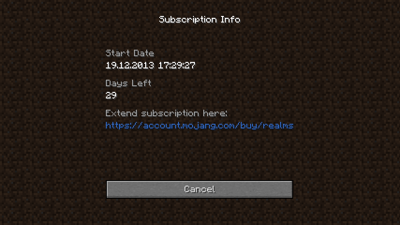Il schermata del menù per gli account che hanno accesso a Minecraft Realms.
Minecraft Realms, meglio conosciuto come Realms, è una feature in fase di creazione che permette al pubblico di accedere ai server hostati dalla Mojang.[1] I server Realms possono anche avere una lista bianca.[2] Realms fornisce un modo semplice e veloce per creare un server Minecraft e consente una maggiore sicurezza per i fondatori. Minecraft Realms non sono intesi per un grande server pubblico ma più per i gruppi di amici oppure delle famiglie.[3]
Minecraft Realms era in creazione dal Minecon 2012, quando la Mojang svelò che cercavano di hostare i propri server.
Circa 100 giocatori[4] vennero selezionati da un algoritmo del computer[5] per testare la prima versione di Realms.[6] >Tuttavia, solo gli utenti attivi vennero scelti fra gli algoritmi random.
I giocatori scelti possono creare il proprio mondo Minecraft ed invitare fino a 20 persone nel loro mondo, anche se non sono stati originariamente scelti per il test.[7] La Mojang ha dichiarato che non erano sicuri riguardo al limite dei giocatori una volta che verrà pubblicata la release, tuttavia Daniel Frisk dichiarò che era "ottimizzato per permettere a più di 10 persone di entrare nel mondo." Solo un server alla volta può essere creato se hostato. I giocatori che sono stati invitati avranno le opzioni Realms nella schermata, così come i giocatori invitati ad esplorare il mondo.
Minecraft Realms è ospitato da Multiplay Gameservers nella versione PC e attraverso Amazon per la Pocket Edition.[8]
Forum[]
Per le discussioni relative a Minecraft Realms, per favore discutine sul sub-forum di Minecraft Realms nel Minecraft Forum, e fallo là più che su questa pagina di discussione.
Iscrizioni[]
Minecraft Realms non è gratis. Infatti, i giocatori devono fare un iscrizione per questa funzione.[9] I 100 beta tester hanno un'iscrizione che dura per 90 giorni.[10][11] Visualizzando i file di linguaggio[12] di Minecraft tramite un editor, possono essere viste queste linee:
mco.configure.world.buttons.subscription=Subscription
mco.configure.world.subscription.title=Subscription Info
mco.configure.world.subscription.daysleft=Days Left
mco.configure.world.subscription.start=Start Date
mco.configure.world.subscription.extend=Extend
Storia[]
| Java Edition | |||||
|---|---|---|---|---|---|
| 13w09b | Aggiunto Minecraft Realms. | ||||
| Accessibile solo a 100 beta tester. | |||||
| 13w11a | Fatti un po' di cambiamenti a Minecraft Realms. | ||||
Curiosità[]
- La firma nei post del blog della Mojang vengono firmati con // The Minecraft and Minecraft Realms teams al posto del solito // The Minecraft team a partire dal post Minecraft Snapshot 13w09a.[13]
Collegamenti[]
- ↑ http://www.youtube.com/watch?v=MNZFI04cS5c
- ↑ http://mojang.com/2013/03/what-is-minecraft-realms-anyway/
- ↑ https://twitter.com/danfrisk/status/311725356434460672
- ↑ https://twitter.com/danfrisk/status/307018397382737920
- ↑ https://twitter.com/danfrisk/status/307186209384448000
- ↑ http://www.youtube.com/watch?v=0-gnkyutGhI
- ↑ https://twitter.com/danfrisk/status/311728875598143489
- ↑ http://www.gamesindustry.biz/articles/2013-03-13-mojang-targets-families-with-minecraft-realms-subs-service
- ↑ https://twitter.com/Marc_IRL/status/307271868522573825
- ↑ http://www.youtube.com/watch?v=rlBFEl29s8c
- ↑ http://www.youtube.com/watch?v=0fzZm6SEUM0
- ↑ http://www.youtube.com/watch?v=xnUvviASdbU
- ↑ http://www.mojang.com/2013/02/minecraft-snapshot-13w09a