Template:About
Un circuito di Redstone è una struttura che può essere utilizzata per attivare o controllare meccanismi. I circuiti possono funzionare all'attivazione di un giocatore, o possono funzionare autonomamente all'infinito, grazie ad un circuito chiamato "loop", oppure si attivano all'attivazione di un entità del gioco, come al movimento dei mostri, alla crescita delle piante, oppure grazie a un oggetto buttato per terra. Questi circuiti vanno da semplici meccanismi usati per semplici operazioni, come aprire una porta, o accendere una luce, a meccanismi più complessi che possono essere usati per costruire coltivazioni automatiche, ascensori o computer. Imparare ad utilizzare i circuiti di Redstone aumenterà notevolmente la quantità di cose realizzabili in Minecraft. La quantità di circuiti di Redstone è immensa, questo articolo fornisce solamente una panoramica dei diversi tipi di circuiti di Redstone.
Basi della redstone
Prima di descrivere i vari blocchi necessari per costruire i circuiti di Redstone, oppure le tipologie di circuiti, è necessario capire alcuni concetti di base.
Componenti
Un circuito di Redstone è formato sostanzialmente da tre componenti. • L'input, che è la parte di circuito che fornisce energia a tutto il resto (È come un pulsante in una tastiera) . Per esempio Torce di redstone, Pulsanti, Leve ecc. • Il circuito, la parte in cui l’energia passa dall'input agli attuatori, o altri dispositivi logici. Per esempio Redstone, Ripetitore di redstone, Comparatori di redstone, Pistoni, Pistoni appiccicoso, Porte ecc. • L'output, che è il risultato finale del macchinario, in sostanza svolge il compito per cui è stato creato (come spostare oggetti, accendere luci...). Ad esempio i Pistoni, i Distributori, ecc.
Potenza
I circuiti di Redstone e alcuni blocchi possono essere alimentati o non alimentati. Immaginate che un blocco alimentato sia come se venisse elettrificato (rimanendo sicuro da toccare). Alcuni blocchi, quando vengono alimentati, cambiano (per esempio la Redstone), mentre altri possono non dare nessun effetto visivo quando vengono alimentati.
Un blocco opaco, come pietra o terra, alimentato solamente da Redstone, è “alimentato debolmente”, visto che può alimentare a sua volta solamente i blocchi adiacenti ad esso.
Nessun blocco opaco può alimentare direttamente un altro blocco opaco; in mezzo deve esserci un altro meccanismo. Un blocco trasparente non può essere alimentato. Il segnale forte o debole si applica solamente ai blocchi opachi, non ad altri componenti della Redstone
Potenza del segnale
La potenza del segnale può variare da 0 a 15. La maggior parte degli input, forniscono inizialmente un livello di potenza pari a 15, mentre altri forniscono quantità variabili di essa. La Redstone trasmette il segnale alla Redstone adiacente, ma la sua forza diminuisce di 1 per ogni blocco di Redstone consecutivo. La Redstone può quindi trasmettere segnale fino a 15 blocchi di distanza, prima di necessitare di essere rinforzato con un Ripetitore di Redstone oppure mantenuto con un Comparatore di Redstone. Il segnale diminuisce solo quando viene trasmesso tra pezzi di Redstone, e non tra Redstone e un meccanismo o un blocco. Il segnale può anche essere regolato con un Comparatore di Redstone messo in modalità sottrazione.
Redstone update
Quando si verifica un cambiamento in un circuito di Redstone, esso può creare altri cambiamenti nei blocchi circostanti, creando quello che viene chiamato Redstone Update (da non confondere con Minecraft 1.5 , chiamato Redstone Update). Ognuno di questi cambiamenti possono poi portare ad altri cambiamenti nei loro blocchi circostanti. Questa catena si propaga in tutti i blocchi caricati. Può capitare che, quando si cerca di inviare un segnale ad una lunga distanza, il segnale arrivi in un area di mondo non caricata, e quindi non arrivi a destinazione.
Redstone tick
Un “Redstone Tick” è l’unità di misura usata per calcolare il tempo impiegato da Minecraft per aggiornare un circuito di redstone. Un Tick dura 0.1 secondi e, quindi, in un secondo passano 10 Tick. Torce di Redstone, Ripetitore di Redstone e gli altri componenti della Redstone impiegano uno o più Tick per aggiornarsi, in modo che per far funzionare un circuito complicato, servano un certo numero di Tick. I “Redstone Tick” sono diversi dai “Game Tick”, che durano 0.05 per secondo, e dai “Block Tick”. Quando si parla di Redstone, un Tick è sempre considerato un “Redstone Tick”.
Segnali e impulsi
Quando vengono attivati i circuiti con un output stabile, si dice che esso crea un segnale. Esso può essere acceso (o “1”) o spento ( oppure “0”). Quando un segnale passa da spento ad acceso, si chiama impulso acceso, mentre quando passa da acceso a spento, si dice impulso spento. Quasi sempre si parla di impulsi accesi e normalmente, quando si dice “segnale” si intende un segnale acceso. Alcuni impulsi molto brevi (1 o 2 Tick) possono causare malfunzionamenti ad alcuni meccanismi, visto che potrebbero metterci più tempo ad aggiornarsi. Ad esempio le torce di Redstone o i comparatori non si attivano ad un impulso di 1 Tick.
Circuiti vs. Meccanismi
Molte volte questi due termini vengono confusi tra loro, ma sono due cose molto diverse:
- Un “circuito” esegue operazioni sui segnali (generando, modificando, ecc..)
- Un “meccanismo” manipola l’ambiente (spostando blocchi, aprendo porte, ecc…)
A tutti i meccanismi saranno necessari componenti di Redstone o circuiti, ma un circuito di per se non avrà mai effetto sull’ambiente. E' molto importante tenere a mente questa distinzione per capire completamente questa guida.
Dimensioni
La wiki indica la dimensione del circuito (il volume dei blocchi che occupa) con:
“larghezza inferiore”x”larghezza”x”altezza”, compresi i blocchi di supporto/pavimento.
A volte viene solo specificata la larghezza e la lunghezza (per esempio 3x4) oppure solo la dimensione necessaria in qualche caso specifico.
Caratteristiche
Ecco alcune caratteristiche che potrebbero avere i circuiti:
1-Hight: Quando un circuito ha l’altezza pari a 1 blocco, si dice 1Hight. (questo significa che nel circuito non sono presenti blocchi che necessitano di blocchi di supporto come la Redstone)
1-Wide Si chiamano così, i circuiti larghi un blocco.
Flat Questi circuiti posso essere posizionati a terra senza avere componenti sormontati. Questi circuiti sono utili per imparare ad usare la Redstone
Flush Vengono chiamati così i circuiti che non si estendono oltre una parete piana, Essi possono venire usati per creare ascensori,porte a pistoni ecc.
Hipster Un circuito è Hipster se durante l’uso o prima dell’uso del circuito non si vedono le parti di Redstone che lo compongono.
Instant Quando un circuito è Instant, il redstone update è pari a 0 Tick.
Seamleass Un circuito Seamless, inizialmente nascosto dietro il pavimento oppure il soffitto, può arrivare fino all’altro lato di dove è posizionato. Anch’esso può essere usato per costruire ascensori, o altri meccanismi con i pistoni.
Silent I circuiti Silent sono molto utili se si vuole avere una casa tranquilla, o se si vuole ridurre il lag per i suono; infatti da essi non esce nessun rumore. Possono essere anche utilizzati per creare delle trappole.
Stackable Un circuito è Stackable quando può essere posizionato vicino ad altre copie di esso,e se tutti possono essere controllati da un singolo imput.
Tileable Quando un circuito è Tileable può essere posizionato vicino ad altre copie di esso, ma ogni copie viene controllata autonomamente.
I circuiti possono essere descritti come “2-wide tileable (le copie del meccanismo possono affiancarsi ogni due blocchi). Alcuni circuiti possono essere chiamati “alternating tileable”. Ciò significa che i circuiti si differenziano un po’ uno dall’altro.
Tipi di circuiti
Anche se il numero di modi per costruire circuiti è infinito, alcuni modelli di costruzione si verificano più e più volte. Le sezioni seguenti tentano di classificare i circuiti che si sono dimostrati utili alla comunità "Minecraft", mentre i principali articoli descrivono i circuiti specifici che rientrano in tali categorie.
Alcuni di questi circuiti potrebbero essere usati da soli per un semplice controllo dei meccanismi, ma spesso si dovranno combinare in circuiti più complessi per soddisfare le esigenze di un meccanismo.
Circuito di trasmissione
- Articolo principale: Circuito di trasmissione
Alcuni aspetti della trasmissione del segnale possono essere strani da capire: Tipi di trasmissione, trasmissione verticale, ripetitori e diodi.
Trasmissione verticale

Trasmissione dei segnali verso l'alto
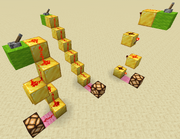
Trasmissione dei segnali verso il basso
- Anche se la trasmissione orizzontale del segnale è piuttosto diretta, la trasmissione verticale comporta opzioni e compromessi.
- Scale in pietrarossa: il modo più semplice per trasmettere i segnali verticalmente è posizionando la polvere di pietrarossa su blocchi diagonalmente verso l'alto, in una scala dritta di blocchi, in una spirale di blocchi 2 × 2 o in un'altra variazione simile. Le scale Redstone possono trasmettere segnali sia verso l'alto che verso il basso, ma possono occupare molto spazio e richiedono ripetitori ogni 15 blocchi.Scale in pietrarossa: Poiché le pietre incandescenti, le lastre capovolte e le scale capovolte possono supportare la polvere di pietra rossa, ma non tagliare la polvere di pietra rossa, i segnali possono essere trasmessi verticalmente (solo verso l'alto) alternando questi blocchi in una "scala" 2 × 1. Le scale in pietrarossa occupano meno spazio delle scale in pietra rossa, ma richiedono anche ripetitori ogni 15 blocchi. Torri di torce e scale di torce : una torcia in pietra rossa può alimentare un blocco sopra di essa, o polvere di redstone al di sotto di essa, consentendo la trasmissione verticale sia verso l'alto che verso il basso (sono necessari diversi disegni per ciascuno). Poiché ogni torcia impiega un po 'di tempo per cambiare stato, una torcia può introdurre qualche ritardo in un circuito, ma non sono necessari ripetitori.
- Altre forme di trasmissione verticale sono possibili, usando pistoni, acqua, lava, ecc.
- Repeater
- To "repeat" a signal means to boost it back up to full strength. The easiest way to do this is with a redstone repeater. Variations include:
- Instant Repeater: Repeats a signal without the delay introduced by a redstone repeater.
- Two-Way Repeater: Repeats a signal in both directions.
- Diode
- A "diode" is a one-way circuit that allows a signal to travel only in one direction. It is used to protect another circuit from the chance of a signal trying to enter through the output, which could incorrectly change the circuit's state or interfere with its timing. It is also used in a compact circuit to keep one part of the circuit from interfering with another. Common choices for a diode include a redstone repeater or a height elevation to glowstone or an upside-down slab which won't transmit a signal back downwards.
- Many circuits are already one-way simply because their output comes from a block which can't take input. For example, you can't push a signal back into a circuit through a redstone torch except through the block it's attached to.
Logic circuit
Template:Main
It's sometimes necessary to check signals against each other and only output a signal when the inputs meet some criteria. A circuit which performs this function is known as a logic gate (a "gate" that only allows signals through if the "logic" is satisfied).
| A | ON | ON | off | off | Question Answered |
|---|---|---|---|---|---|
| B | ON | off | ON | off | |
| NOT A | off | off | ON | ON | Is A off? |
| A OR B | ON | ON | ON | off | Is either input on? |
| A NOR B | off | off | off | ON | Are both inputs off? |
| A AND B | ON | off | off | off | Are both inputs on? |
| A NAND B | off | ON | ON | ON | Is either input off? |
| A XOR B | off | ON | ON | off | Are the inputs different? |
| A XNOR B | ON | off | off | ON | Are the inputs the same? |
| A IMPLIES B | ON | off | ON | ON | If A is on, is B also on? |
- NOT Gate
- A NOT Gate (aka "inverter") is on if its input is off.
- OR Gate
- An OR Gate is on if any of its inputs are on.
- NOR Gate
- A NOR Gate is on only if none of its inputs are on.
- AND Gate
- An AND Gate is on only if all of its inputs are on.
- NAND Gate
- A NAND Gate is on if any of its inputs are off.
- XOR Gate
- An XOR Gate is on if its inputs are different.
- XNOR Gate
- An XNOR Gate is on if its inputs are equal.
- IMPLIES Gate
- An IMPLIES Gate is on unless the first input is on and the second input is off.
Pulse circuit
Template:Main
Some circuits require specific pulses, other circuits use pulse duration as a way to convey information. Pulse circuits manage these requirements.
A circuit which is stable in one output state and unstable in the other is known as a monostable circuit. Many pulse circuits are monostable because their OFF state is stable, but their ON state will quickly (or eventually) revert to OFF.
- Pulse Generator
- A pulse generator produces a pulse of a specific duration.
- Pulse Limiter
- A pulse limiter (aka pulse shortener) reduces the duration of pulses which are too long.
- Pulse Extender
- A pulse extender (aka pulse sustainer, pulse lengthener) increases the duration of pulses which are too short.
- Pulse Multiplier
- A pulse multiplier outputs multiple pulses for every input pulse (it multiplies the number of pulses).
- Pulse Divider
- A pulse divider (aka pulse counter) only outputs a signal after a certain number of pulses have been detected through the input (the number of pulses is indicative of the number of loops).
- Edge Detector
- An edge detector reacts to either a signal changing from OFF to ON (a "rising edge" detector) or from ON to OFF (a "falling edge" detector), or both (a "dual edge" detector).
- Pulse Length Detector
- A pulse length detector reacts only to pulses in a certain range of durations (often only to pulses of one specific duration).
Clock circuit
Template:Main A clock circuit is a pulse generator that produces a loop of specific pulses over and over again. Some are designed to run forever, while others can be stopped and started. A simple clock with only two states of equal duration is named for the duration of its ON state (e.g., for example, a clock which alternates between a 5-tick ON state and a 5-tick OFF state is called a 5-clock) while others are usually named for their period (the time it takes for the clock to return to its original state; for example, a "1-minute clock" might produce a 1-tick pulse every 60 seconds).
- Repeater clocks
- A repeater clock consists of a loop of repeaters (usually either redstone repeaters or redstone torches) with occasional dust or blocks to draw off the appropriate pulses.
- Hopper clocks
- A hopper clock produces timed pulses by moving items around between hoppers and drawing signals off with redstone comparators.
- Piston clocks
- A piston clock produces a loop of pulses by passing a block back and forth (or around, with many pistons) and drawing off a pulse when the block is in a certain location.
Clocks can also be built using daylight sensors, minecarts, boats, water flow, item despawn, etc.
Memory circuit
Template:Main
Unlike a logic circuit whose state always reflects its current inputs, a memory circuit's output depends not on the current state of its inputs, but on the history of its inputs. This allows a memory circuit to "remember" what state it should be in, until told to remember something else. There are four basic types of memory circuits. (A few circuits combine two different types.)
- RS Latch
- An RS latch has two inputs, one to set the output on and another to reset the output back to off. An RS latch built from NOR gates is known as an "RS NOR Latch", which is the oldest and most common memory circuit in Minecraft.
- T Flip-Flop
- A T flip-flop is used to toggle a signal (like a lever). It has one input which toggles the output between on and off.
- D Flip-Flop
- A D flip-flop has a "data" input and a "clock" input. When the clock input turns on, it sets the output to equal its data input.
- JK Latch
- A JK latch has two inputs, one to set the output on and another to reset the output back to off (like an RS latch), but when both turn on simultaneously it toggles the output between on and off (like a T flip-flop).
- Counter
- Unlike T Flip-Flops and RS Latches which can only hold two states (ON or OFF), a counter can be designed to hold a greater number of states.
Many other memory circuits are possible.
Miscellaneous circuits
Template:Main
These circuits aren't generally needed for your typical project, but might find use in complex projects, proofs of concept, and thought experiments. Some examples:
- Multiplexers and Relays
- A multiplexer is an advanced form of logic gate which chooses which of two inputs to let through as output based on an additional input (for example, if input A is ON then output input B, otherwise output input C). The reverse of this is a relay, which copies a data input to one of two outputs, depending on whether the additional input is ON or OFF.
- Randomizers
- A randomizer produces output signals unpredictably. Randomizers can be designed to produce a pulse at random intervals, or to randomize which of multiple outputs are turned ON (such as random number generators, or RNGs). Some randomizers use the random nature of Minecraft (such as cactus growth or dispenser slot selection), while others produce pseudo-randomness algorithmically.
- Multi-bit circuits
- Multi-bit circuits treat their input lines as a single multi-bit value (something other than zero and one) and perform an operation on them all at once. With such circuits, possibly combined with arrays of memory circuits, it's possible to build calculators, digital clocks, and even basic computers inside Minecraft.
- Block Update Detectors
- A block update detector (BUD, or BUD Switch) is a circuit which "reacts" to a block changing its state (for example, stone being mined, water changing to ice, a pumpkin growing next to a pumpkin stem, etc.). BUDs react by producing a pulse, while T-BUDs (Toggleable BUDs) react by toggling their output state. These are generally based on subtle quirks or glitches in device behavior; current circuits most often depend on pistons.
Many other complex circuits are possible.
Building circuits
Planning
The first step in building a redstone circuit is to decide what it will do.
- How and where will it be controlled?
- Will the circuit be controlled by the player, by mob movement, or something else?
- What mechanism components will it control?
- How will the signal be transmitted from the controls to the mechanisms?
- Will signals need to be combined from multiple sources?
Construction
It can be helpful to choose a specific set of blocks you use to construct circuits. Then, when you run into these blocks when digging out new rooms in your base, you know you're about to damage a previously-built circuit. Common choices include stone brick, snow block, and wool. (Using different colors of wool is also a great way to keep track of different circuits)
Be careful when building circuits near water or lava. Many redstone components will "pop off" (turn into items) when washed over by liquids, and lava will destroy any items it contacts.
Be careful when building circuits to activate TNT (traps, cannons, etc.). Circuits in mid-construction can sometimes briefly power up unexpectedly, which might activate TNT. For example, if you place a redstone torch on a powered block, it won't "figure out" that it should be turned off until the next tick, and can briefly power another part of the circuit until then. Placing your TNT after the rest of the circuit is complete will help to avoid such problems and the destruction of the device itself. This also applies to any other features of the circuit which may be accidentally activated with such actions (e.g. activating a Dispenser before the circuit is ready).
Problem-solving
When your circuit isn't working the way you think it should, take a look at it and try to find the problem.
- Are you trying to draw power from a weakly-powered block? Maybe you need a redstone repeater to strongly-power the block, or to pull power out of the block.
- Are you trying to transmit power through a non-opaque block? Replace it with an opaque block, or go around it.
- Did you create a short-circuit and a redstone torch that should be powered is now burned out? Fix the short-circuit and update the torch to get things going again.
- Are parts of your circuit activating when they shouldn't be? Maybe you've accidentally "crossed wires" allowing a signal from one part of the circuit to activate another part of the circuit, or a repeater's output is being allowed to cycle into its input.
- Did the behavior you were using get removed?
- Are pistons, dispensers, or droppers being indirectly powered?
Perfezionamento
Una volta che il circuito lavora, considera se si può migliorarlo (senza romperlo).
- Puoi rendere il circuito più veloce?
- Ridurre il numero dei componenti in cui il segnale deve passare può velocizzare il circuito.
- Puoi rendere il circuito più piccolo?
- Puoi utilizzare meno blocchi?
- Puoi accorciare le linee di polvere di Redstone?
- Puoi compattare le porte logiche nel tuo circuito?
- Stai utilizzando componenti non necessari? Se è così, rimuovili.
- Puoi rendere il tuo circuito più robusto?
- Il circuito lavora sempre quando viene attivato da un impulso veramente corto?
- Il circuito lavora sempre quando viene attivato e disattivato rapidamente in successione?
- Un aggiornamento ha creato l'opportunità per un circuito migliore? (es: comparatori, ripetitori bloccabili, ecc.)
- Puoi renderlo più silenzioso?
Video
Circuito di redstone/video
